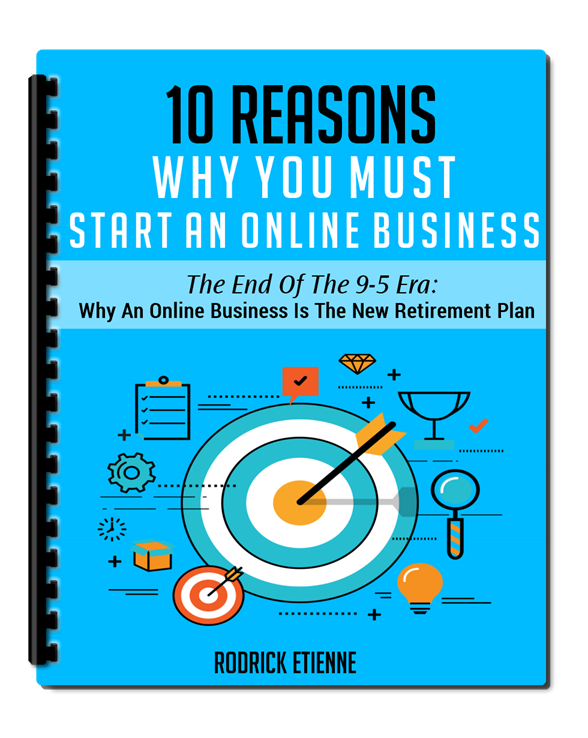The holiday season is a critical time for businesses of all sizes. It's a period filled…
10 Tactics To Optimize Your Social Media Profiles

Social media has become a crucial part of our daily lives. Whether it’s for personal or business use, optimizing your social media profiles is essential to make a strong impact on your audience.
It’s not just about having an account on every platform, but it is about creating an optimized profile that reflects your personality or your brand.
In this article, I have compiled ten tactics that you can use to optimize your social media profiles.
So, let’s dive in!
1)) Start With A Strong Headshot
Your profile picture is the first thing that people will see on your social media profile.
It is the first impression that you make on your audience, and it’s crucial to make it right.
Use a high-quality headshot that represents you or your brand.
Choose a picture that is clear, friendly, and professional.
2)) Use A Consistent Username
Your username is your identity on social media. It’s crucial to have a consistent username across all platforms.
Use the same username on all your social media profiles, so your audience can easily identify you.
3)) Add A Bio
Your social media bio is where you can introduce yourself or your brand to your audience.
Use this space wisely to describe yourself or your brand in a concise and informative manner.
Add relevant hashtags and links to your website or blog.
4)) Use Keywords
Including relevant keywords in your social media profile description can improve your visibility on search engines.
Use keywords that are related to your brand or industry to optimize your profile.
5)) Include Contact Information
If you’re using social media for business, it’s essential to include your contact information.
Add your email address, phone number, or any other contact methods that you prefer. This makes it easier for your audience to contact you.
6)) Customize Your URLs
Customize your social media profile URLs to make it easier for your audience to find you.
This also gives your profile a more professional and polished look.
7)) Add Visual Content
Adding visual content like images, videos, or infographics can make your profile more engaging and attractive.
Use high-quality visual content that is relevant to your brand to showcase your brand’s personality.
8)) Use Social Media Buttons
Add social media buttons to your website or blog to promote your social media profiles.
This increases your reach and allows your audience to connect with you on social media.
9)) Engage With Your Audience
Engage with your audience by responding to their comments, likes, or mentions.
This shows your audience that you care about their opinions and helps you build a strong relationship with them.
10)) Monitor And Adjust Your Strategy
Monitor your social media profiles and adjust your strategy accordingly. Use analytics to measure your engagement rate, reach, and profile performance.
This helps you to optimize your profile and achieve your social media goals.
Conclusion
Optimizing your social media profiles is crucial to make a strong impact on your audience.
By following these ten tactics, you can create an optimized profile that reflects your personality or your brand.
Don’t underestimate the power of social media and take your social media presence seriously to achieve your goals.