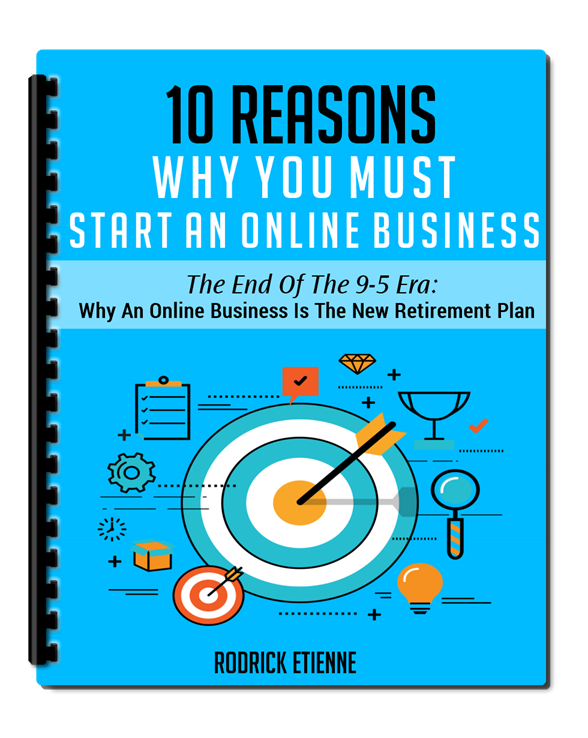Video marketing is becoming increasingly popular and for good reason. Video is a highly engaging way…
10 Smart Ways On How To Use Video To Market Your Business With AI

Video has quickly become the most powerful medium for brands to connect with their audience.
But here’s the twist—artificial intelligence (AI) is taking video marketing to a new level.
Entrepreneurs and business owners no longer need Hollywood-style budgets, big production crews, or endless hours of editing to produce professional-quality video content.
With AI tools at your fingertips, you can create, personalize, and distribute videos that drive results.
Today, I’m going to break down 10 smart ways to use video to market your business with AI.
We’ll keep it simple, actionable, and focused on strategies you can start implementing today.
Whether you’re new to video or looking to upgrade your current strategy, this article will give you clear direction on how AI can save you time, boost creativity, and help you stand out in a crowded marketplace.
Let’s get to it.
1)) Create Professional Videos Without a Big Budget
One of the biggest hurdles for business owners when it comes to video marketing is cost.
Hiring a video production team, renting studio space, and investing in equipment can add up fast. But AI is changing the game.
Today, you can use AI video generators to create high-quality videos with nothing more than a script or even just a prompt.
Instead of worrying about fancy cameras or expensive editing software, AI can help you create explainer videos, product demos, and even ads in minutes.
This levels the playing field for entrepreneurs who want to compete with larger brands without draining their budget.
Resource Roundup: AI Tools That Cut Video Costs
- Pictory – Turns blog posts and text into engaging short videos.
- Synthesia – Allows you to generate videos with AI avatars and voiceovers.
- Runway ML – AI-powered editing tool for fast, professional results.
- Lumen5 – Creates social media videos from text or blog posts.
Pro Tip: Start small. Repurpose your existing blog content into short AI-generated videos and test them on social media. This way, you create more content without reinventing the wheel.
2. Personalize Video Content for Your Audience
Generic marketing no longer cuts it. People expect personalized experiences, and AI can help you deliver.
AI platforms now allow you to tailor videos to individual customers—think personalized greetings, custom offers, or product recommendations—all embedded into the video itself.
Imagine sending a video to your customer that includes their name, location, or even the product they just looked at on your website.
That level of personalization builds trust and increases conversions.
Checklist: How To Personalize Videos With AI
- Collect customer data – Use your CRM or email marketing tool.
- Segment your audience – Group people based on preferences, purchases, or interests.
- Use AI video software – Tools like Idomoo or Pirsonal create hyper-personalized video messages.
- Automate delivery – Send personalized videos through email campaigns or social media ads.
When entrepreneurs ask how to use video to market their business effectively, personalization should always be at the top of the list.
Customers are far more likely to engage with videos that feel like they were made just for them.
3)) Use AI To Generate Video Scripts That Sell
We all know that writing a script can be one of the most intimidating parts of video creation.
But AI can handle that too. AI-powered writing assistants can create engaging scripts tailored to your niche, tone, and audience.
Whether you need a snappy 30-second ad or a 5-minute explainer video, AI helps cut down on brainstorming time.
The best part? You don’t need to be a professional copywriter to produce persuasive video content.
Scriptwriting Hacks With AI
- Feed AI your target audience details. Be specific: age, interests, pain points.
- Set the tone. Do you want the video to be conversational, professional, or humorous?
- Refine drafts. Use AI to generate 2–3 variations of the script and mix the best parts.
- Insert CTAs. Always end your script with a clear call to action (buy now, subscribe, book a demo).
Example: If you run a fitness studio, AI can generate a script like: “Imagine reaching your fitness goals faster with trainers who understand your unique journey. Join our free 7-day trial today.” Short, direct, and powerful.
4)) Optimize Videos for SEO With AI Insights
You can create the best video in the world, but if nobody sees it, it won’t matter.
That’s where video SEO comes in. AI tools can analyze your video content and recommend the right keywords, tags, and descriptions to help you rank on Google and YouTube.
Optimizing your videos for search engines is critical if you’re serious about learning how to use video to market your business.
Ranking higher means more visibility, which leads to more clicks and conversions.
Video SEO Optimization Blueprint
- Keyword Research – Tools like VidIQ and TubeBuddy identify high-performing video keywords.
- AI-powered captions – AI generates accurate transcripts to boost accessibility and SEO.
- Optimized thumbnails – AI can suggest eye-catching thumbnail designs proven to increase clicks.
- Smart tagging – AI analyzes trending tags to increase discoverability.
Best Practice: Always include your target keyword in the title, description, and tags. For example: “10 Smart Ways on How To Use Video To Market Your Business With AI.”
5)) Automate Video Editing for Speed and Efficiency
Editing is often the most time-consuming part of video production. But AI is transforming this tedious process.
AI video editors can automatically cut, trim, and even add transitions, subtitles, and background music.
For entrepreneurs juggling multiple tasks, this is a game-changer. Instead of spending hours in editing software, you can let AI handle the heavy lifting while you focus on strategy and growth.
Fast-Track Editing Ideas
- Auto-subtitles – AI generates captions instantly for accessibility and engagement.
- Highlight reels – AI pulls the best parts of long videos for social snippets.
- Automatic resizing – Instantly adapt one video for YouTube, Instagram, TikTok, and LinkedIn.
- Background noise removal – AI cleans audio for professional sound quality.
Warning: Don’t rely 100% on AI editing. Always do a quick review to make sure the tone, flow, and brand voice match your standards.
6)) Leverage AI-Powered Analytics To Measure Results
Creating videos is one thing. Knowing how they perform is another. AI analytics platforms give you deep insights into viewer behavior—like which parts of your video people rewatch, where they drop off, and what leads them to take action.
This data helps you understand not only how to use video to market your business but also how to refine your approach for better ROI.
Metrics That Matter
- Engagement rate – How long people watch before dropping off.
- Click-through rate – How many viewers click your CTA links.
- Conversion tracking – Which videos drive actual sales or signups.
- Sentiment analysis – AI detects audience reactions from comments and feedback.
Pro Tip: Use tools like Vidyard or Wistia to integrate video analytics with your CRM. This lets you track exactly how videos influence your sales pipeline.
7)) Use AI Avatars and Voiceovers To Expand Your Reach
Not everyone loves being on camera. And not every business has a spokesperson.
That’s where AI avatars and voiceovers come in. With AI, you can generate realistic presenters or narrators that professionally deliver your message—without needing to step in front of the camera yourself.
This is especially useful for businesses targeting global markets. You can generate multilingual videos with native-sounding AI voices, helping you connect with audiences worldwide.
Creative Avatar Use Cases
- Explainer videos – Let an AI avatar guide customers through your product.
- Training videos – Build consistent, repeatable training content.
- Customer onboarding – Send a personalized avatar welcome video to new clients.
- Ads and promos – Launch multilingual campaigns without hiring multiple actors.
Resource: Tools like Synthesia and HeyGen are leading platforms for AI avatars and voiceovers.
8)) Repurpose Content Into Multiple Video Formats
One of the smartest ways to stretch your content is repurposing. If you already create blogs, podcasts, or webinars, AI can transform that content into different types of videos tailored for each platform.
For example, AI can summarize a 45-minute webinar into a 2-minute highlight reel for LinkedIn, a 30-second TikTok, and a set of Instagram Reels.
This multiplies your content reach without multiplying your workload.
Repurposing Framework
- Start with long-form content – Webinars, podcasts, or blog posts.
- Break it down – Use AI to identify key moments, quotes, or takeaways.
- Format for each channel – Vertical for TikTok, square for Instagram, widescreen for YouTube.
- Automate captions and subtitles – Boost engagement and accessibility.
Idea Swipe: Take your most popular blog and turn it into a video series. Each subheading can be its own short video.
9)) Enhance Customer Support With AI Video Bots
Customer support doesn’t have to be limited to emails and chatbots. AI video bots can guide customers through troubleshooting, FAQs, or onboarding in a much more engaging way.
Instead of reading long help articles, customers can watch personalized AI-powered videos that answer their questions instantly.
This not only improves customer experience but also saves your team valuable time.
Best Practices for Video Bots
- Keep it short – 1–2 minute videos work best.
- Use AI avatars – They provide a human-like experience without needing live reps.
- Integrate into support portals – Add video responses directly into your knowledge base.
- Track common issues – Use analytics to identify which support videos reduce tickets.
Entrepreneurs looking for new ways to use video to market their business should not ignore customer support videos. Happy customers often turn into repeat buyers and brand advocates.
10)) Build AI-Powered Video Ads That Convert
Video ads are one of the most effective ways to attract new customers—but they can also be expensive and time-consuming to create.
AI solves this by automating ad creation. From scriptwriting to editing to optimizing placements, AI can generate ad campaigns tailored to your target audience.
AI can even A/B test variations of your ad automatically, showing you which message, thumbnail, or CTA drives the best results. This ensures you get the most out of your ad spend.
Smart Ad Creation System
- AI copywriting tools – Generate persuasive ad scripts in seconds.
- AI editing software – Create multiple ad versions quickly.
- AI ad platforms – Tools like Jasper and Rephrase.ai optimize campaigns across social media.
- Automated testing – Let AI decide which ad version gets the most conversions.
Warning: While AI speeds things up, always ensure your ads align with your brand voice. A great ad must feel authentic to your business.
Conclusion
The future of video marketing is here, and it’s powered by AI. From scriptwriting and editing to personalization and analytics, AI makes it easier than ever to create high-quality videos that attract, engage, and convert your audience.
Entrepreneurs and business owners no longer need to wonder how to use video to market their business—the tools and strategies are right in front of you.
The key is to start small. Experiment with one or two AI tools, measure the results, and scale from there.
The earlier you adopt these technologies, the faster you’ll separate your brand from the competition.
Video is no longer optional—it’s essential. And with AI, it’s finally accessible to businesses of every size.
Pictory AI Video Generator is a game-changer for entrepreneurs and business owners who want to master how to use video to market their business without breaking the bank. In today’s fast-paced, AI-driven world, this powerful tool makes it easy to turn text, URLs, or long-form content into professional-quality videos in minutes—complete with AI voices, captions, and branded visuals. Perfect for creating marketing videos, YouTube Shorts, social media clips, and more, Pictory levels the playing field so your business can thrive instead of being left behind. Don’t miss out—start using Pictory AI Video Generator today and take your video marketing to the next level.